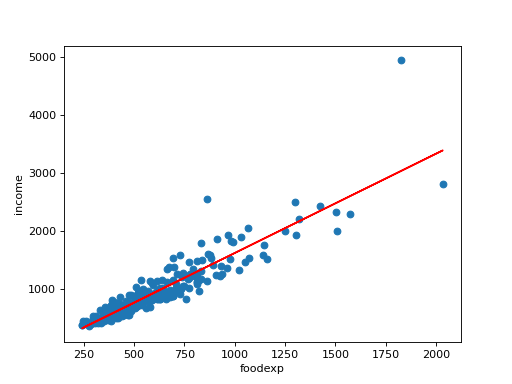statsmodels.graphics.gofplots.qqline¶
-
statsmodels.graphics.gofplots.qqline(ax, line, x=
None, y=None, dist=None, fmt='r-', **lineoptions)[source]¶ Plot a reference line for a qqplot.
- Parameters:¶
- ax
matplotlibaxesinstance The axes on which to plot the line
- line
str{“45”,”r”,”s”,”q”} Options for the reference line to which the data is compared.:
“45” - 45-degree line
- “s” - standardized line, the expected order statistics are scaled by
the standard deviation of the given sample and have the mean added to them
“r” - A regression line is fit
“q” - A line is fit through the quartiles.
None - By default no reference line is added to the plot.
- x
ndarray X data for plot. Not needed if line is “45”.
- y
ndarray Y data for plot. Not needed if line is “45”.
- dist
scipy.stats.distribution A scipy.stats distribution, needed if line is “q”.
- fmt
str,optional Line format string passed to plot.
- **lineoptions
Additional arguments to be passed to the plot command.
- ax
Notes
There is no return value. The line is plotted on the given ax.
Examples
Import the food expenditure dataset. Plot annual food expenditure on x-axis and household income on y-axis. Use qqline to add regression line into the plot.
>>> import statsmodels.api as sm >>> import numpy as np >>> import matplotlib.pyplot as plt >>> from statsmodels.graphics.gofplots import qqline>>> foodexp = sm.datasets.engel.load() >>> x = foodexp.exog >>> y = foodexp.endog >>> ax = plt.subplot(111) >>> plt.scatter(x, y) >>> ax.set_xlabel(foodexp.exog_name[0]) >>> ax.set_ylabel(foodexp.endog_name) >>> qqline(ax, "r", x, y) >>> plt.show()(
Source code,png,hires.png,pdf)